


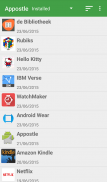

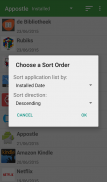
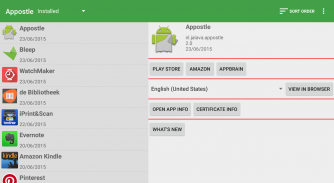
Appostle

Описание Appostle
Appostle shows your apps sorted by date or name.
This way you can quickly see which apps were recently updated.
Tap on an app in the list to see some of its details.
You can then:
* Launch the app by tapping its icon;
* Open the Google Play Store or to the Play Store website;
* Go to the Amazon Appstore. If the Appstore is not installed it will go the the Amazon website;
* Go to the AppBrain website;
* Choose a language and open the Play Store in your browser with that language. This way you can view comments about an app in another language than you device's;
* View App-Info;
* View the certificate that was used to sign the app;
* Download and view the 'What's New' text.
Appostle needs Internet access to download the 'What's New' text from the Play Store.
Appostle is Free and Open Source
</div> <div jsname="WJz9Hc" style="display:none">Appostle показывает ваши приложения отсортированы по дате или названию.
Таким образом, вы можете быстро увидеть, какие приложения были недавно обновлены.
Нажмите на приложение в списке, чтобы увидеть некоторые из его деталей.
Затем можно:
* Запустите приложение, нажав на его значок;
* Откройте Google Play магазин или на веб-сайте магазина Play;
* Перейти к Amazon Appstore. Если не установлен Appstore это пойдет сайт Amazon;
* Перейти на сайт AppBrain;
* Выберите язык и откройте Play магазин в вашем браузере с этого языка. Таким образом, вы можете просматривать комментарии о приложение на другом языке, чем вы устройства;
* Посмотреть App-информация;
* Просмотр сертификата, которая была использована, чтобы подписать приложение;
* Скачать и посмотреть "Что нового" текст.
Appostle необходим доступ к Интернету, чтобы скачать "Что нового" текст из спектакля Store.
Appostle это свободное и открытое Источник</div> <div class="show-more-end">


























